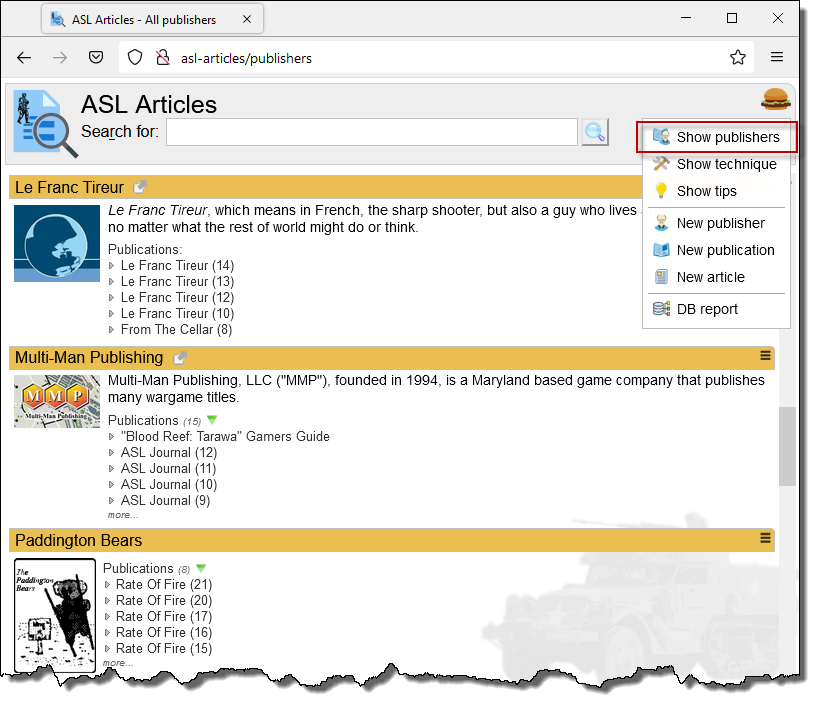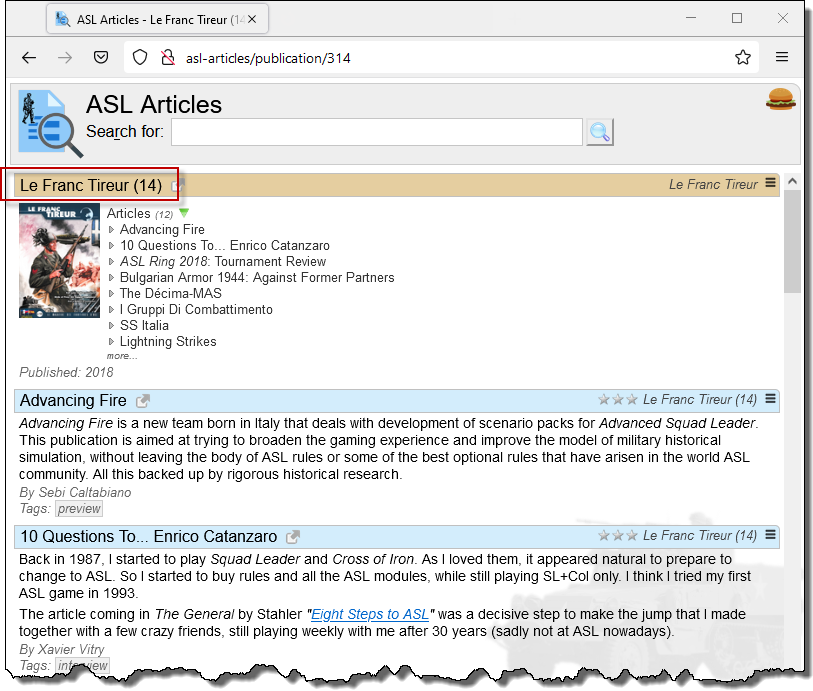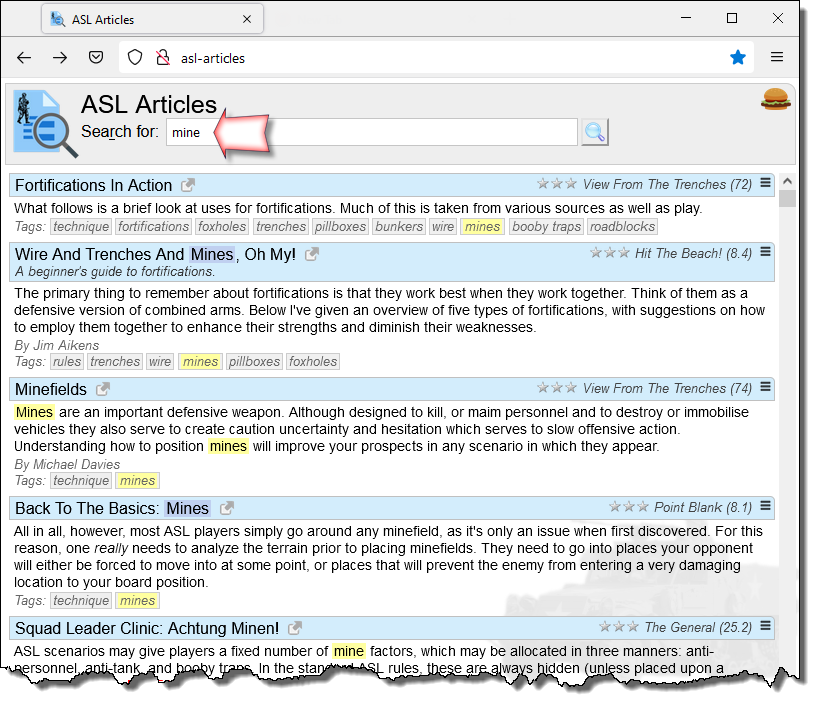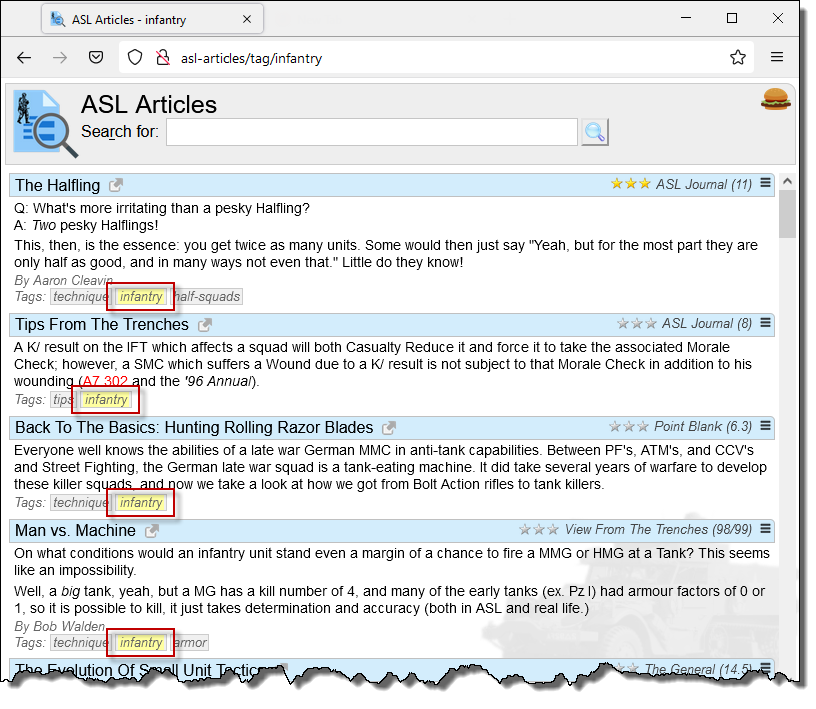|
|
2 years ago | |
|---|---|---|
| alembic | 2 years ago | |
| asl_articles | 2 years ago | |
| doc | 2 years ago | |
| docker/config | 4 years ago | |
| tools | 2 years ago | |
| web | 2 years ago | |
| .dockerignore | 4 years ago | |
| .gitignore | 4 years ago | |
| .pylintrc | 2 years ago | |
| Dockerfile | 2 years ago | |
| LICENSE.txt | 4 years ago | |
| README.md | 2 years ago | |
| conftest.py | 2 years ago | |
| docker-compose.yml | 4 years ago | |
| pytest.ini | 4 years ago | |
| requirements-dev.txt | 2 years ago | |
| requirements.txt | 2 years ago | |
| run-containers.sh | 3 years ago | |
| run_server.py | 2 years ago | |
| setup.py | 2 years ago | |
README.md
This program provides a searchable interface to your ASL magazines and their articles.
NOTE: This project integrates with my other asl-rulebook2 project. Add a setting to your site.cfg e.g.
ASLRB_BASE_URL = http://localhost:5020
and references to rules will be converted to clickable links that will open the ASLRB at that rule.
To run the application
Get a copy of the pre-loaded database from the release page.
Then go to the project root directory and run the following command:
./run-containers.sh -d /home/pacman-ghost/asl-articles.db
NOTE: You will need Docker >= 17.05 (for multi-stage builds), and docker-compose.
Then open a browser and go to http://localhost:3002
When you add content to your database, it is recommended (although not essential) that for each publisher, you add their publications in chronological order i.e. the oldest ones first.
To link publications and articles to their source documents
It is possible to configure publications and their articles so that clicking them will open the original source document. These will typically be PDF's, and if you have fast, always-on internet, you could link to them using a http:// URL. However, if you've downloaded them to your computer and want to link to them there, things are a bit more complicated.
For security reasons, browsers don't allow file:// links to PDF's, they must be served by a web server. This program supports this, but some things need to be set up first.
When you run the application, specify the top-level directory that contains your PDF's in the command line e.g.
./run-containers.sh \
-d /home/pacman-ghost/asl-articles.db \
-e /home/pacman-ghost/asl-articles-docs/
Then, configure your document paths relative to that directory.
For example, say I have my files organized like this:
* /home/pacman-ghost/
+-- asl-articles.db
+-- asl-articles-docs/
+-- vftt/
+-- vftt01.pdf
+-- vftt02.pdf
+-- etc...
I would specify the document directory when I launch the application (as above). Then, for the publication View From The Trenches #1, I would configure its URL as vftt/vftt01.pdf i.e. the path to the document relative to the document base directory.
NOTE: You don't need to configure a URL for each individual article, just set it once for the parent publication and each article will default to that. If you specify the page number for an article, it will even open at the correct page!
For developers
The application is split over 2 Docker containers, one running a React front-end, the other running a Flask back-end.
Setting up the Flask (Python) back-end
Create a virtualenv, then go to the asl_articles/ directory and install the requirements:
pip install -e .[dev]
Copy config/site.cfg.example to config/site.cfg, and update it to point to your database.
Then run the server:
./run-server.py
You can test if things are working by opening a browser and going to http://localhost:5000/ping
NOTE: You can run the test suite using pytest, but the React front-end must be running (see below).
Setting up the React front-end
Go to the web/ directory and install the requirements:
npm install
Then run the server:
npm start